Computer Science & Creative i-Media
A broad technological education that encourages creativity and equips students to understand how digital technology shapes our world and how they might take control of it
|
Team Leader of Computer Science |
Mrs H Williams |
|
Teacher of Computer Science & Creative iMedia |
Mrs A Copeland |
|
Teacher of Computer Science & Music |
Mr M Bennett |
|
Teacher of Computer Science & Team Leader Media Studies |
Mr G Evans |
Computer Science is a core subject in Years 7, 8 and 9 with students having two periods per fortnight. We offer students the opportunity to study GCSE Computer Science or Creative iMedia in Years 10 and 11, and A'Level Computer Science in Years 12 and 13. Further details about the A'Level course are available on the Sixth Form website.
Vision
Computer Science at Bishop Luffa covers how computers and computer systems work, how they are designed and programmed, how to apply computational thinking, and how to make best use of information technology. Our objective is to give our students a broad technological education that encourages creativity and equips them to understand how digital technology shapes our world and how they might take control of it.
Students are regularly assessed during lessons and at the end of topics to monitor progress. Pupils are also expected to monitor their own progress and set themselves personal targets to help their learning. Each student has a school target ‘step’, which they are working towards.
Computer Science Learning Journey
This is a visual representation of how students' knowledge and skills develop through the Computer Science curriculum.
Computer Science Learning Journey KS3
Computer Science Learning Journey KS4/5
Why study Computer Science?
In the same way the students benefit from a knowledge of physical and natural sciences in order to understand the world in which they live, students increasingly need to know something about the Computer Science that underlies the digital world. Research shows that although many young people are confident using a range of digital devices, few are able to program them and design their own applications.
OCR’s GCSE Computer Science course will give you an in-depth understanding of how computer technology works and a look at what goes on ‘behind the scenes’. Through the study of computational thinking and programming, the course will help you to develop critical thinking, analysis and problem solving skills. For many, it is a fun and interesting way to develop these skills, which can be transferred to other subjects and applied in day-to-day life.
Computer Science continues to have a growing importance. This means there will be an increasing demand for professionals who are qualified in this area.
Outline of syllabus content includes:
-
Component 01: Computer systems - Introduces students to the central processing unit (CPU), computer memory and storage, data representation, wired and wireless networks, network topologies, system security and system software. It also looks at ethical, legal, cultural and environmental concerns associated with Computer Science.
-
Component 02: Computational thinking, algorithms and programming - Students develop skills and understanding in computational thinking: algorithms, programming techniques, producing robust programs, computational logic, translators and data representation.
-
Practical Programming - Students are to be given the opportunity to undertake a programming task(s) during their course of study which allows them to develop their skills to design, write, test and refine programs using a high-level programming language. Students will be assessed on these skills during the written examinations, in particular component 02 (section B).
GCSE Assessment
The course is assessed by a combination of two written papers:
-
Component 1 – Computer systems (worth 50%)
-
Component 2 – Computational thinking, algorithms and programming (worth 50%)
Creative iMedia Learning Journey
This is a visual representation of how students' knowledge and skills develop through the Creative iMedia curriculum.
Creative iMedia Learning Journey
Why Study Creative iMedia?
Creative and Digital Media plays an important part in many areas of our everyday lives and is also an important part of the UK economy. There is a demand from employers for an increasingly skilled and technically literate workforce as more and more media products are produced digitally. Creative iMedia provides you with specific and transferable skills and a solid foundation in understanding and applying this subject, whether it is in employment or higher education.
Outline of Syllabus Content
Module 1 R093 Creative iMedia in the media industry - This is an exam unit in which you will learn about the sectors, products, legal and ethical issues, plan and the processes used to plan and create digital media products. You will learn how media codes are used within the creation of media products to convey meaning, create impact and engage audiences.
Module 2 R094 Visual identity and digital graphics - In this unit you will learn how to develop visual identities for clients. You will also learn to apply the concepts of graphic design to create original digital graphics which incorporate your visual identity to engage a target audience.
Modules 3 & 4: (One to be chosen by teacher)
R095 Characters and comics. You will design and create original characters that convey emotion and personality.
R096 Animations with audio. You will plan animations with soundtracks based on client briefs, using a range of tools and techniques to create, edit and combine audio and animated content.
R097 Interactive digital media. You will design and create interactive digital media products for chosen platforms, learn to select, edit and repurpose multimedia content of different kinds and create the structure and interactive elements necessary for an effective user experience.
R098 Create visual imaging. You will plan and capture photographs and moving images using a digital camera and learn to edit and process photographs and video sequences to create meaningful products in response to client briefs
R099 Create digital games. You will learn to create, edit, test and export playable digital games which you have designed.
Assessment
Students achieve three units: Exam and two Non Examined Assessment (NEA) units.
Module 1 - R093 Creative iMedia in the media industry – 1 hour 30 minutes written exam 40% of total marks
Module 2 - R094 Visual identity and digital graphics - Coursework assessed in school moderated by OCR - 30 Hours 30% of total marks
Modules 3 & 4 - Coursework assessed in school moderated by OCR - 42 hours per module 30% each of the total marks